What are the Top 3 Groupware Solutions that have a FREE Version?
Lark, Microsoft, and Google – Groupware features comparison
By Casey E.
at Xurpas Software
If you’re a modern worker, your company almost certainly uses some kind of messaging or teamwork program. As the digital world expands, new technologies and applications pop up everywhere. Ever wondered what’s the best free Groupware that might significantly enhance the collaborative efforts of your team?
Let’s take a look at three of the most popular software programs on the market today that offer a free version and are designed to make digital teamwork easier: ByteDance’s Lark, Microsoft Teams, and Google Workspace

Intro to Groupware
Groupware, or Collaborative Software, is software that enables many people to collaborate on tasks in either their immediate environment or from a distance. The term “groupware” refers to a specific type of software that can be used to improve collaboration amongst individuals in a team. When people are working together on a project, groupware makes it easier for them to exchange and use the data they’ve collected. It’s basically an all-in-one tool created specifically to make it easier for groups to do things like talk to one another, organize themselves, solve problems, and so on!
Best of all, groupware has the potential to improve business processes, foster teamwork, and facilitate remote work conveniently. In order to facilitate teamwork, groupware must account for the diversity in working practices and organizational structure across businesses of different sizes.
If it’s going to be a versatile solution, it needs to do more than just update inefficient procedures; it should also increase efficiency and output. It should come as no surprise that businesses that need to be able to offer work from home or hybrid working arrangements are the ones that will benefit the most from Groupware.
You seem interested, don’t you? In that case, you’re in for a treat! This article discusses workplace challenges and how groupware helps. It also looks at the benefits of using groupware like Lark Suite, Microsoft Teams, and Google Workspace, as well as a deep dive comparison of the features of each to help you decide the most suitable software for your team’s work environment. Let’s dive in!
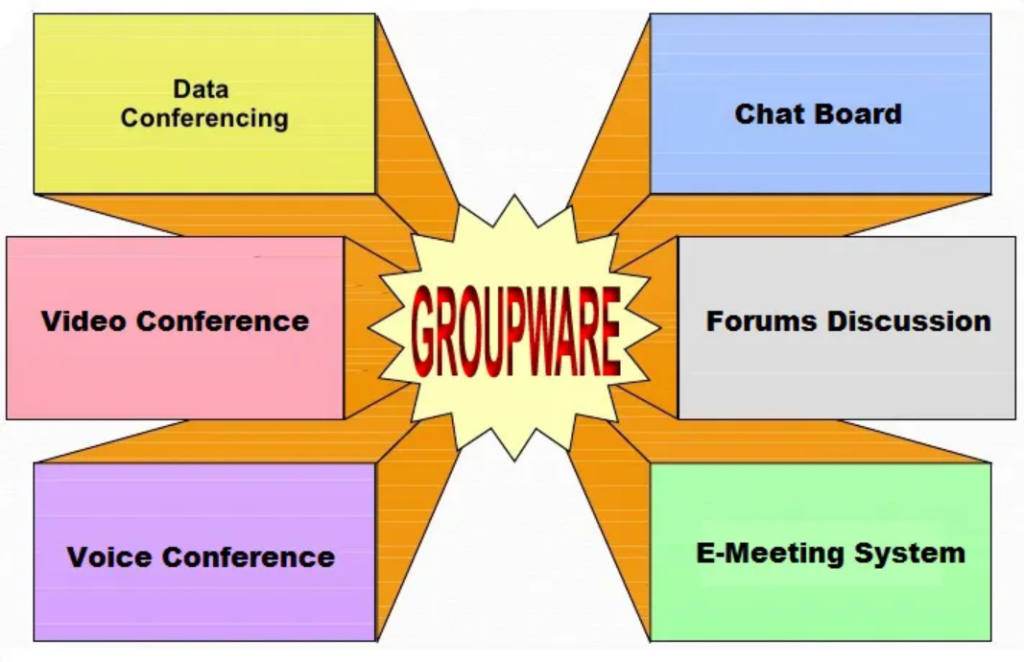
First things first:
Finding your team’s weak spots and major obstacles is the first step in realizing why groupware is so valuable in the workplace. In this article, we’ll take you on an educational journey towards understanding the need for groupware in managing your business and introduce you to the leading groupware providers that can scale your business to the top. But before we start the journey, you may have a few questions. I’ve divided this piece into three parts for you to better absorb all this tech talk:
- What are the primary workplace problems that groupware can solve?
- What advantages can Groupware provide for my team/business?
- What are the top 3 Groupware solutions that have a FREE version?
Ready to begin the journey? Let’s start!
Common Workplace Problems that Groupware Can Address
- Team Management
A couple of years ago, when coming into an office building five days a week was still something of a novelty, the typical workweek looked very different. When the COVID19 pandemic hit, a large portion of companies and workers resorted to remote work. Fast forward to today, the current greatest obstacle to remote work is the management of projects when a team is geographically dispersed.
Fortunately, this is where Groupware comes in handy. Through the use of groupware, a team manager is able to oversee all members of the team without having to physically be present in his or her office. With the tools brought by groupware, the manager and their team are able to work together, communicate in real-time and get things done.
- Loneliness and Communication
Working from home can be lonely and isolating, especially if you have no one to confide in about your work. It’s also difficult to communicate with teammates who are stationed in their own homes, and there are moments when you just don’t feel like messaging them. You may never know if they are busy or have spare time because you cannot physically see them.
Groupware was intended to address communication issues in the workplace, whether remote or physical, and to make you feel connected as you can access your peers to talk, collaborate on tasks, and even feel less lonely by seeing them in real-time via video. This brings us to the next common problem:
- An Increased Need for Meetings
A worker’s day, like any other, would normally contain meetings, and for any thriving organization, a long list of meetings and conferences is an essential part of completing the task at hand. Due to the pandemic, employees are unable to meet face to face to talk about their projects and assignments; thus, there is an increased requirement for meetings.
The inclusion of a video conferencing function is, thankfully, standard for any leading groupware product now on the market. Even group meetings and collaboration sessions can be scheduled in a matter of clicks at times that are convenient for everyone involved.
- Challenges in Ensuring the Privacy of Workplace Information
Another issue that must be addressed by companies is the potential for breaches of confidentiality. Someone may have viewed sensitive documents that were stored on an employee’s computer. Companies have a responsibility to emphasize the importance of protecting customer and employee information.
Groupware addresses this concern by enforcing powerful security measures and authentication methods to provide that extra layer of protection for any user of collaborative software. Some examples of this include intercompany chat, company-issued accounts/profiles, private chat boxes, and personal or company-only access to documents.
In any case, the above-mentioned problems should be addressed and taken care of by Groupware’s most essential functions, for which it is used, called the 3 C’s: Communication, Coordination, and Collaboration.
Communication relies on the free flow of ideas and information. Coordination entails taking charge of both the task at hand and the means by which it will be accomplished. Working together in a collaborative manner, where knowledge is shared and then developed into ideas and ultimately solutions, is what we mean when we talk about Collaboration.
You now know a great deal about groupware and have even identified some of the most common workplace problems encountered. Nevertheless, what advantages does Groupware offer you and your team? Where does it stand in terms of making office life more manageable and accessible? Let’s take a look at some of the essential components of an effective and powerful groupware system, shall we?
Advantages Groupware Brings to the Table:
- Messaging – The most common type of groupware is the computer-based message system, which allows groups of users to send and receive text messages. Some examples are email, chat, threaded conversation groups, and bulletin board systems.
- Video Meetings – Otherwise known as video conferencing, it is done by a collection of telecommunication technologies that enable real-time video and audio transfers between several places. The term “visual collaboration” has also been used to describe this sort of groupware.
- Shared Documents – The essence of effective collaboration and cooperation is when members of a project can develop materials together, exchange knowledge, and save a file without having to pass a memory stick to the next collaborator. Sharing documents is hence, one of groupware’s most valuable features.
- Group Calendars – A group calendar makes it easier to manage meetings and events with your team by providing an overview of everyone’s calendars. For instance, you can organize meetings without seeking out meeting requests. Using a shared calendar reduces the time needed to organize a meeting. You can see your teammates’ calendars and save time, thus being more efficient.
- Storage – Possibly the most essential factor of groupware that is often overlooked is its capacity for storing data. Any groupware in the modern age should allow you to save and control all of your data in the cloud regardless of where you are or what device you’re using.
- Attendance – Another handy tool or extension that is a must for any groupware provider in the market today should be its ability to track a team member’s shifts/schedules. An intelligent attendance tool can help you significantly boost productivity by allowing you to monitor the status of your team and giving you the ability to record attendance from anywhere and on any device.
- Requests and Approvals – A feature that not many groupware providers typically have is a collaborative request management tool. This application should help its users save time by automating simple tasks, such as HR forms and other administrative or employee operations. You wouldn’t have to constantly worry about tracking down specific paperwork or certifications because this type of groupware does all the heavy lifting for you.
- Leaves – A feature that may be integrated with the previous one on the list is Leave applications. Traditionally, a worker would typically approach their manager to inform them about their upcoming holiday. Next step? The manager approves and tells the employee to submit a form. It’s such a tedious and outdated process, especially on a remote work setup. Time is money, and productivity can be increased with the use of tools that can automate this entire process.
- Announcement – This type of groupware functionality may not be necessary for everyone, but it can be a game changer in most workplace routines. This application can assist you in broadcasting essential notices or in setting up special notifications for certain individuals inside your organization. You will save time by not having to message each member or send multiple emails in order to inform them about something.
Now that you’ve familiarized yourself with the most essential tools of groupware, it’s time to explore some of the leading groupware providers, whose unique features offer their own set of benefits and advantages in their bid to become the go-to choice for businesses.
The most promising groupware of all is Lark Suite, a company that believes your work is shaped by the tools you use. Here’s why:
Lark is a cross-platform collaboration suite that connects you with your team through instant messaging, video conferencing, calendaring, document sharing, cloud storage, email, and workflow tools.
When compared to tech giants like Google and Microsoft, Lark is a relative youngster. Since its release in April 2019, it has been constantly upgraded with new features for chat and documents, as well as the ability to snooze notifications and the addition of easy-to-use blocks to documents.
For those of you in a rush, here’s a brief comparison of Lark compared to Microsoft and Google in a features comparison table:

As seen in the table above, Lark almost has all of the features you’d need in a robust groupware tool. From chat messaging to synchronous editing of documents, Lark’s got it all covered. Dubbed as the next-gen collaboration suite, Lark is perfect for remote work and is built for global teams.
Now let’s explore these groupware providers in more detail.
Lark Suite vs Microsoft Teams vs Google Workspace: Messaging
Lark and Google Chat are both excellent chat apps with a lot in common, places for group chats are a feature of both apps. Lark makes use of chat rooms and threads (including chat and topic groups). Google Chat makes use of direct messages and group conversations. Meanwhile, Microsoft Teams enables you to send one-on-one chats and add other members accordingly.
Lark has a built-in AI Translation feature that supports over 100 plus languages all over the world, making conversation flow easier and expanding opportunities for user engagement.
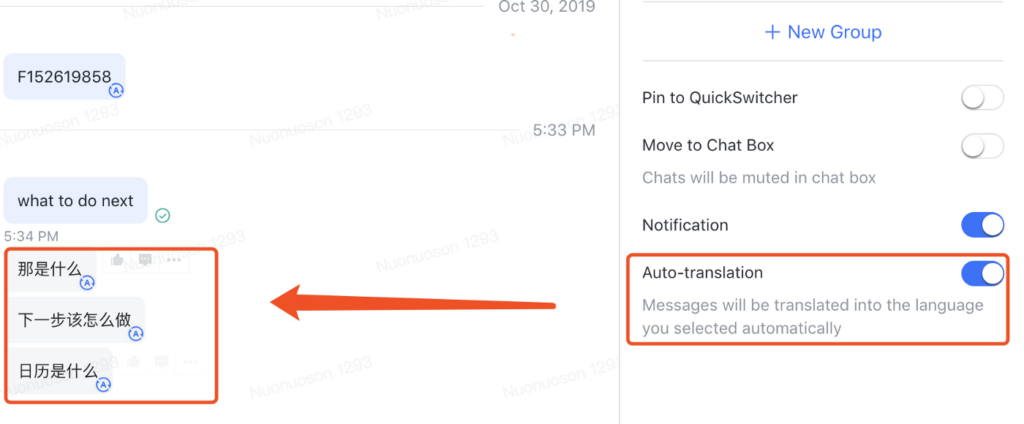
Lark Suite vs Microsoft Teams vs Google Workspace: Meetings
Lark’s video conferencing tool, Lark Meetings, can be used by up to 350 people at the same time, and users can make as many video calls as they want. As an added bonus, Lark also includes a meeting recording function called Lark Minutes. With the meeting’s minutes and transcription prepared for you automatically, you can more quickly absorb the data, remember the specifics, and come up with the most essential takeaways.
Teams Meeting allows for unlimited group meetings of only up to 60 minutes and allows 100 participants, while Google Meet allows anyone with a Google Account to host a free video meeting with up to 100 attendees for also 60 minutes. Also note that recording meetings is only available from Google Meet on a computer, while any Teams Meeting or call can be recorded for future viewing.
Lark Suite vs Microsoft Teams vs Google Workspace: Cloud Storage
For storage, Lark Suite offers up to 200 GB per tenant. Documents or sheets made directly in Lark Docs won’t count toward storage space; only files, images, videos, and other files uploaded in Lark Messenger or other places will.
The free version of Microsoft Teams only comes with 5 GB of cloud storage for each user, with additional storage only available in the paid version. Google Workspace, on the other hand, does not provide a free version but does provide a 30-day trial of its Basic Office Suite that comes with 30 GB of user storage.
In retrospect, both Microsoft and Google have corresponding storage drives, which are OneDrive and Google Drive. OneDrive gives you 5 GB of free space when you sign up, while every Google account automatically comes with 15 GB of storage that’s shared across Google Drive and Gmail. However, this only applies to one-off consumers and has little relevance in a commercial setting.
Lark Suite vs Microsoft Teams vs Google Workspace: Search
There’s no limit to Lark and Microsoft Teams when it comes to search, whether it’s a freemium plan or a paid plan. However, in Google Chat, the advanced search options are available within G Suite Business and Enterprise only.
With Lark, worry no more about forgetting past conversations and files sent weeks ago that were already buried deep in the group chat, as Lark’s chat has an Unlimited Searchable Chat History feature so that your team can preserve valuable organizational knowledge you can access at any time and on any device.
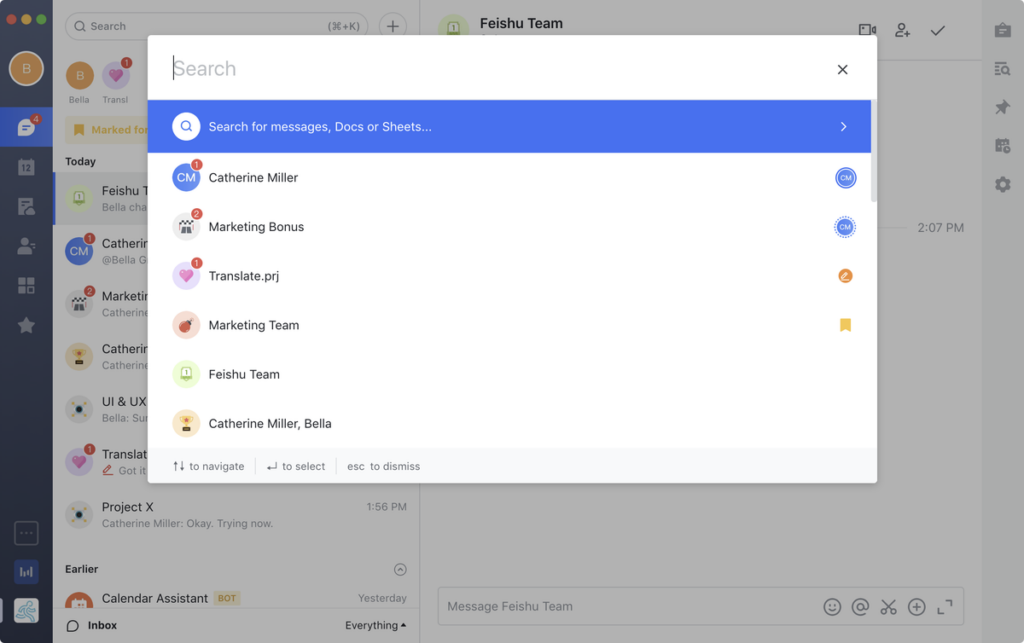
Lark Suite vs Microsoft Teams vs Google Workspace: Platforms and Integration
Lark, Microsoft, and Google are all cross-platform in that their services can be used with Mac OS, Windows, web browsers, Android, and iOS. Lark, being updated constantly every year, now offers an enhanced mobile experience, especially given the opportunities to access, create, and collaborate on documents on mobile if you’re on the go.
All three perform fairly well when it comes to integrating applications developed by third-party companies. Zoom, Trello, Asana, and GitHub are some excellent examples of this kind of integration. Thanks to Lark Suite’s partnership with Zapier alone, you can connect as many as 2000 distinct applications and functions that are necessary for your team to effectively collaborate. Find out more: https://www.larksuite.com/blog/zapier
As if that’s not enough, Lark is also built on a robust API that allows you to leverage open capabilities for an even better and deeper integration and build your own customized system with Lark.
Lark Suite vs Microsoft Teams vs Google Workspace: Group Calendar
All three groupware providers allow you to share your calendar, or set up a group calendar, with similar options for creating events, inviting attendees, controlling who can see your calendar, and updating your status.
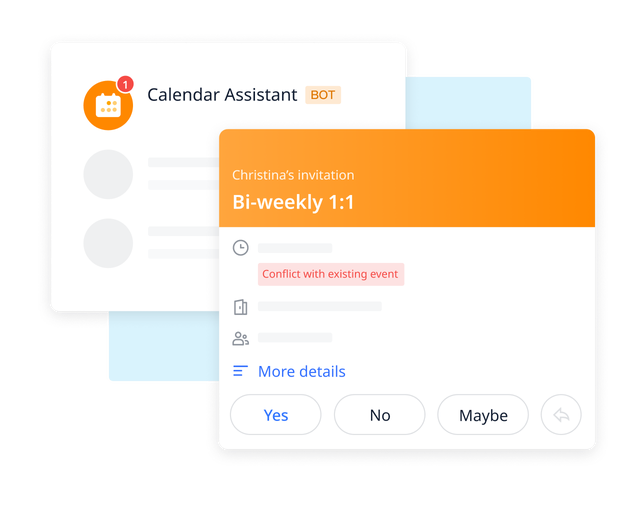
Lark’s Smart Shared Calendar is the easiest and most agile to use in which you can sync it with Google Calendar, Microsoft Exchange, and Outlook. Lark is also seamlessly integrated with its own Messenger and Meetings wherein you are able to view your teammate’s schedule within your one-on-one chat with them to see if you can set up a meeting or when best to schedule one. Even better, Lark provides you with your own personal bot in the form of a Calendar Assistant to ensure that you always keep to your schedule.
Lark Suite vs Microsoft Teams vs Google Workspace: Documents and Brainstorming
When it comes to collaborative tools and file storage, Lark, Google, and Microsoft all have you covered with their own respective Docs, Sheets, Slides, and Drives. You can work with people in real-time by editing, commenting, or chatting on the same document with teammates or people from outside your company. You can also see what changes have been made to your documents and change your mind.
In addition, Lark provides its users with a sheet-based database tool known as Bitable, which makes it easier to store and organize content in a structured manner. Bitable can be used for task management, CRM, recruiting, content creation, and more. Learn more about Bitable: https://www.larksuite.com/blog/bitable
Lark Suite vs Microsoft Teams vs Google Workspace: Security
Lark, Microsoft, and Google are all committed to providing high levels of customer security. They make every effort to protect the confidentiality, integrity, and safety of their customer’s data, and numerous compliance certifications and regulations are incorporated into the application. Lark goes so far as to extend Secret Chat in order to guarantee the safest and most confidential communication environment possible.
Additionally, you, as a user, can add even better levels of authentication and security as these platforms are applicable with authentication processes such as two-step verification, face ID, QR code generators, and even time-based password generators.
Lark Suite vs Microsoft Teams vs Google Workspace: Pricing

Let’s be honest: Lark and Microsoft Teams provide free tiers, whereas Google Workspace does not. Lark’s free version already comes loaded with powerful and essential features, while Teams’ free version has storage and user cap restrictions.
Lark clearly is the superior option if you’re just getting started with a modest crew and a limited budget. Plus, the more expensive plans are more accessible to businesses that wish to invest in sophisticated tools like workflow automation, team management, and premium support.
Final Thoughts
So, what is the Best FREE groupware?
A powerful Groupware that facilitates collaboration between team members is indispensable to every type of organization. There is an absolute requirement for people to communicate, collaborate and coordinate with one another on a variety of projects and tasks in order to achieve success while sticking to schedules, and this requirement applies equally to all, whether you belong to a small, medium, or a large organization.
Each one of them provides users with an exceptional communication experience, and in terms of extending team collaboration, each one of them has its own set of advantages and disadvantages.
If you are still unsure about which tool for team collaboration to go with, I highly recommend that you give Lark, a simple tool for team collaboration powered by artificial intelligence, a try.
Lark enforces a single platform synergy of all the things you need for collaboration, like Chat, Video, Calendar, Content Creation, and Cloud Storage, on a single, interconnected platform.
And the good news is? Lark will give you powerful features at no cost!
In the long run, it is a solution that is more budget-friendly than Microsoft Teams and Google Workspace, thus making it the best free groupware that is currently available on the market!